Instagram story video quality bad after upload

Reels is like a powerhouse of Instagram's high-speed train: how the social media boosted in 2021, and the way to fight for the audience with TikTok, a short video service, another strong player in media space. Reels are short videos that are going to grow up in strategy development of the social media in the nearest future. That is why it is so important to pay maximum attention to this type of format if you work in influencer marketing or if you are an influencer, or just trying to keep up with trends.
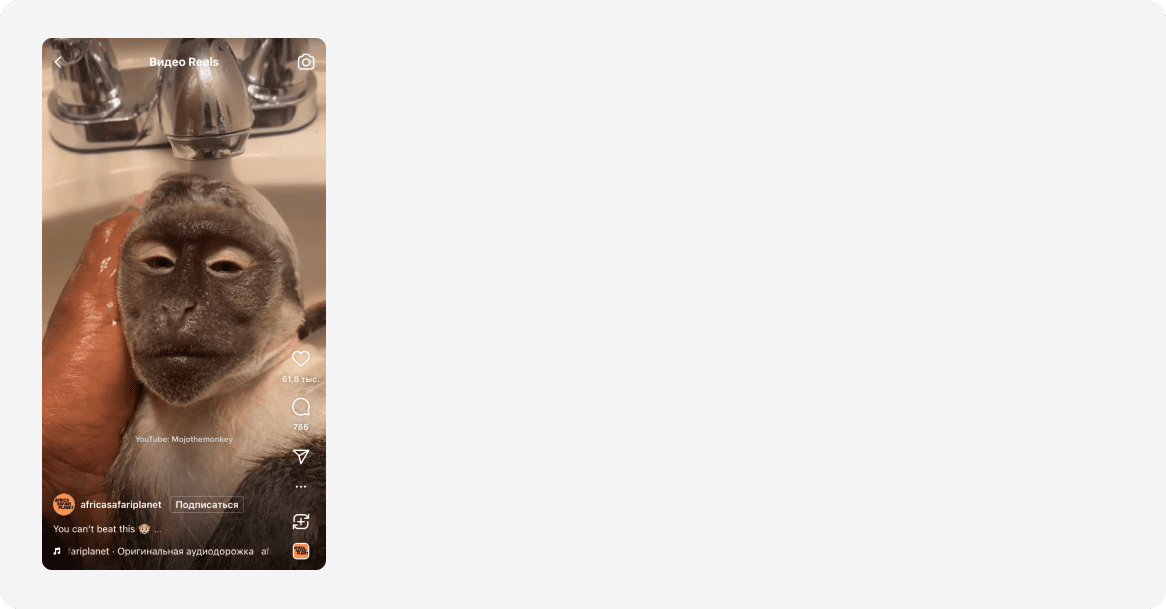
If you understand how Reels work, how to make exciting videos, gain views and attract new audience, you can use it to develop your blog, improve well and benefit the brand by increasing sales in Instagram, or promote yourself as a brand if you are an influencer. There are several nuances when working with this format, and now we’ll tell you the reasons of Instagram story bad quality. You have probably noticed that sometimes when you download Reels, even through fast Wi-Fi, the output is clearly not 4k video. So why do Reels spoil the quality?
As an example, we will show a screenshot from a cool video with a dancing cat. For sure, you have already watched it. However, its quality slightly spoils the viewing experience:
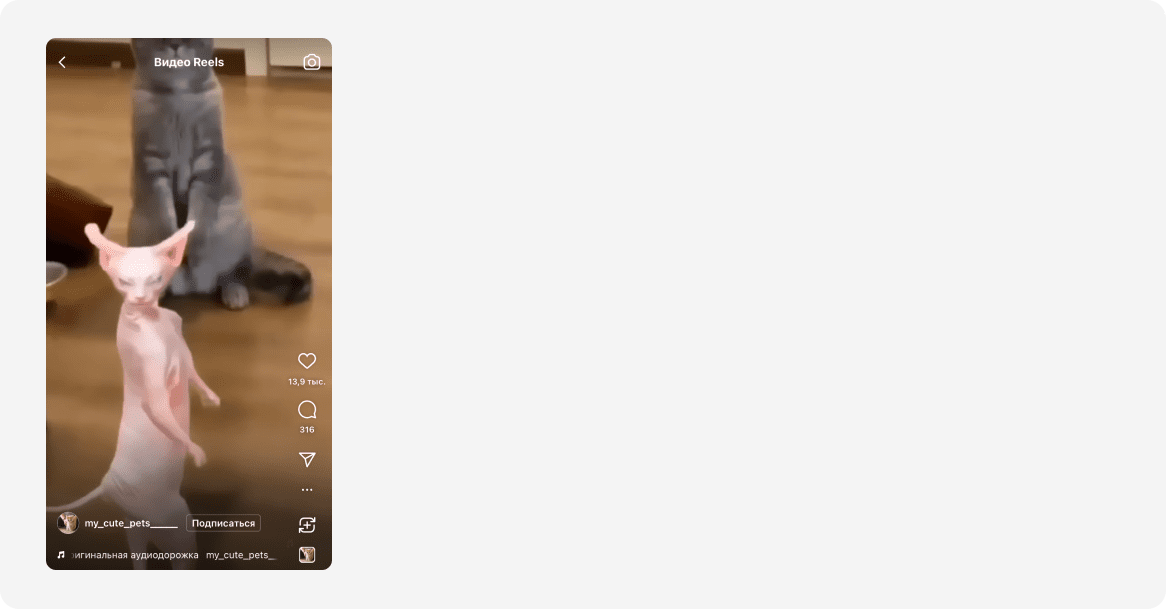
Reasons
Effects of third-party applications. Unfortunately, if you shoot video for Reels using third-party editors that allow you to add various cool effects, you risk paying for the quality of the final video. The use of effects will hardly improve the Instagram reels quality. Is it worth doing if the final picture is degraded?
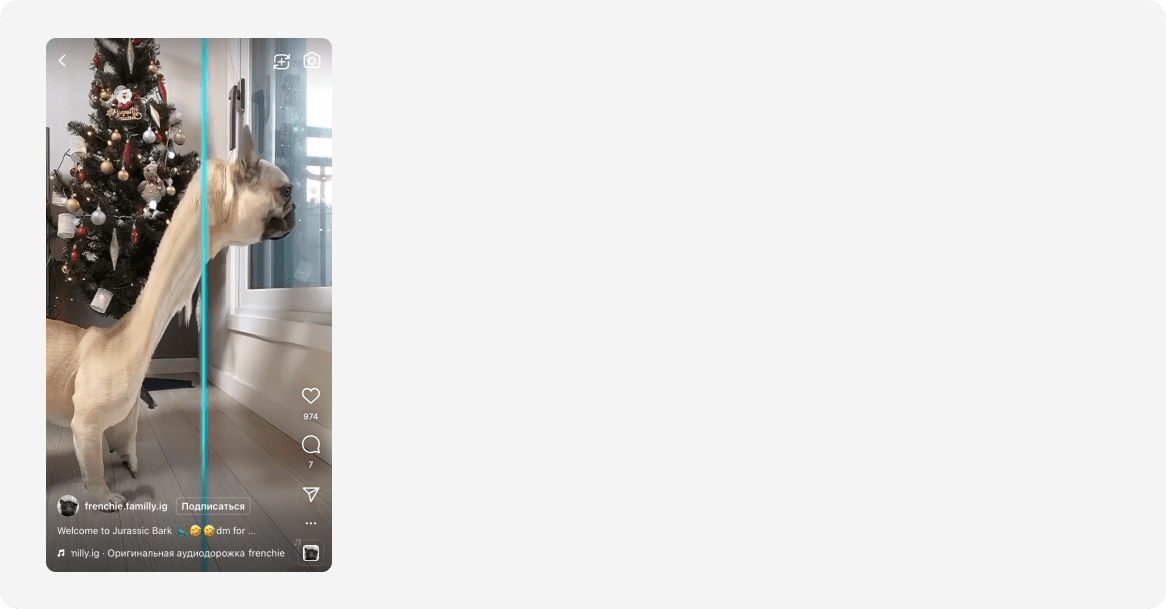
-
App is not updated. Check if you have the latest version of Instagram. Sometimes the problem is in using an outdated version of the application, because of which it works, alas, much worse. People who make content and understand how important it is to get Reels in good quality for views should not forget to update the social media and even better, set automatic updates for Instagram in phone settings. Don't worry, your phone will take care of it.
-
Low-quality of the phone camera. Yes, if your work or hobby is related to content production, or blogging, then good technical equipment is the number one requirement. An influencer without a quality phone is like one without hands. Of course, you need to choose a smartphone based on the budget that you have. But if the camera on your phone is not working properly, is damaged, etc., you should think about repairing or purchasing a new gadget - these are influencers' investments.
-
Internet quality. If you are sitting in a cafe, walking in the park, or going on the subway, and the connection is not stable, but you have a great idea for a video, and you don’t know how to improve the quality of the Reels at that moment, it might still be worth waiting for the Internet to become better, because if you start uploading video via 3G or Wi-Fi that falls off every now and then, even a good idea will turn into a failure.
-
Let's summarize and work on the problems: how to improve the quality of the video on Instagram Reels.
Let's summarize and work on the problems: how to improve the quality of the video on Instagram Reels
-
Simplify your video. Third-party effects will spoil the quality of your video, even if you overlay a lot of GIFs and Instagram stickers, there is a chance that the quality will suffer.
-
Use the latest version of Instagram, and install the app update. Take care of your working tool: a good camera without scratches or damage is half the success of an influencer.
-
Take care of your smartphone, update it if possible, and do not throw it in your pocket with your house keys.
-
Look for a location with stable fast internet. If the quality is still degraded when uploading the video, do not be lazy, delete and upload it again.
-
Lighten the video. Third-party effects will ruin the quality of the video, even if you overlay a lot of gifs and Instagram stickers, there is a chance that the quality will suffer.
Using these simple recommendations, you will see how to fix Instagram story video bad quality
In conclusion, we will give you one more life hack. In order to load the video in good quality, check your Instagram profile settings. Select ‘Account’ selection and in the menu select ‘data usage’. In the opened window set the slider opposite the "Download in high quality" field so that it turns blue - it means that the function is enabled.
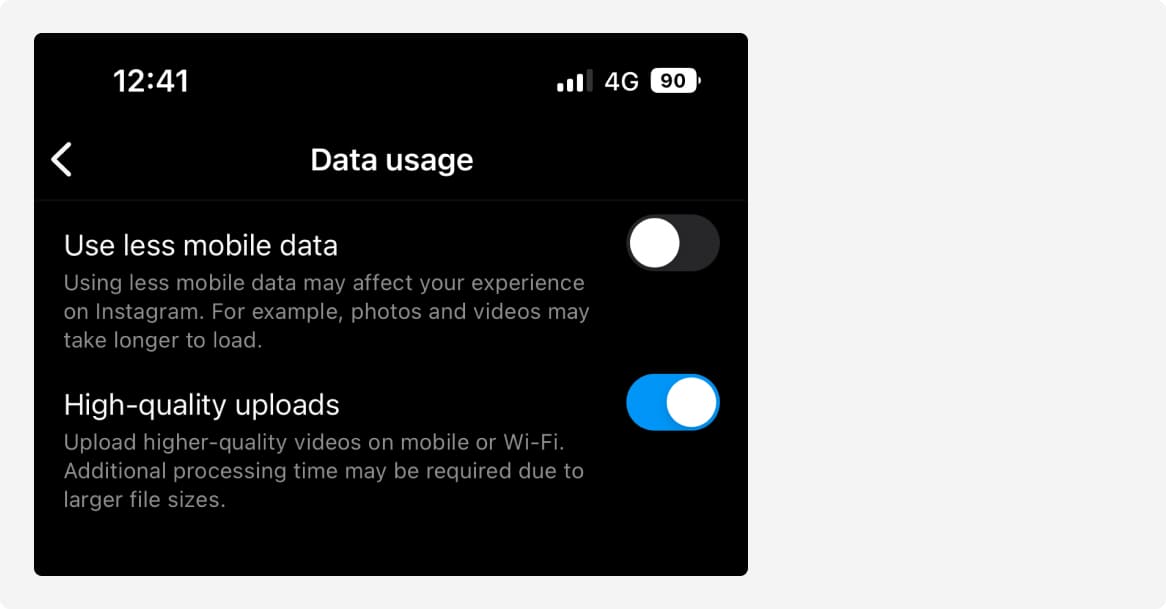
Instagram -> Setting -> Data usage -> Turn on "High-quality uploads"
30.09.2022
58529 article view
Similar articles
23.10.2024
Benefits of Influencer Marketing
Сontents What is Influencer Marketing? Benefits of Using Influencer Marketing How to build a successful...
28.08.2024
Why Is your Instagram account can be blocked, restricted or shadowbanned
Why your Instagram account may be blocked, restricted, or blocked in Shadow Mode Instagram is one of...
15.12.2022
Influencer marketing and working with Influencers
Where to Start Working with Influencers