Best YouTube Shorts Dimensions: Ultimate Guide To Vertical Videos Aspect Ratio

If your YouTube Shorts content isn't sized correctly, it won't just look off—it'll miss the algorithm's sweet spot. For marketers, brands, and creators competing for attention in under 60 seconds, getting the video format wrong means wasting creative energy on content that underperforms before it even hits the feed.
Optimized vertical dimensions don't just make your clips look crisp—they impact how the platform displays, recommends, and prioritizes your video content. Short-form video content that meets the platform's exact specifications loads faster, appears clean on the YouTube mobile app, and aligns better with YouTube's visual expectations. That means better placement in feeds, more screen real estate, and stronger audience retention.
From viewer trust to algorithmic performance, the right technical setup quietly powers the success behind top-performing Shorts. Everything you need to know about creating professional YouTube content starts with understanding the correct dimensions and how the shorts algorithm works.
Why YouTube Shorts Dimensions Matter

Every pixel counts in short-form video. The correct YouTube Shorts dimensions—typically 1080 pixels wide by 1920 pixels tall (9:16 aspect ratio)—are engineered for full-screen mobile viewing on the YouTube app. Deviating from these specs often leads to black bars, cropped frames, or low resolution, which frustrates viewers and reduces watch time.
YouTube's algorithm just prefers vertical videos. Short-form video content outside the proper format may be miscategorized, deprioritized, or displayed incorrectly across devices. For marketers who use YouTube Shorts for reach or product placement, improper formatting silently damages performance and affects how their content appears in the shorts section.
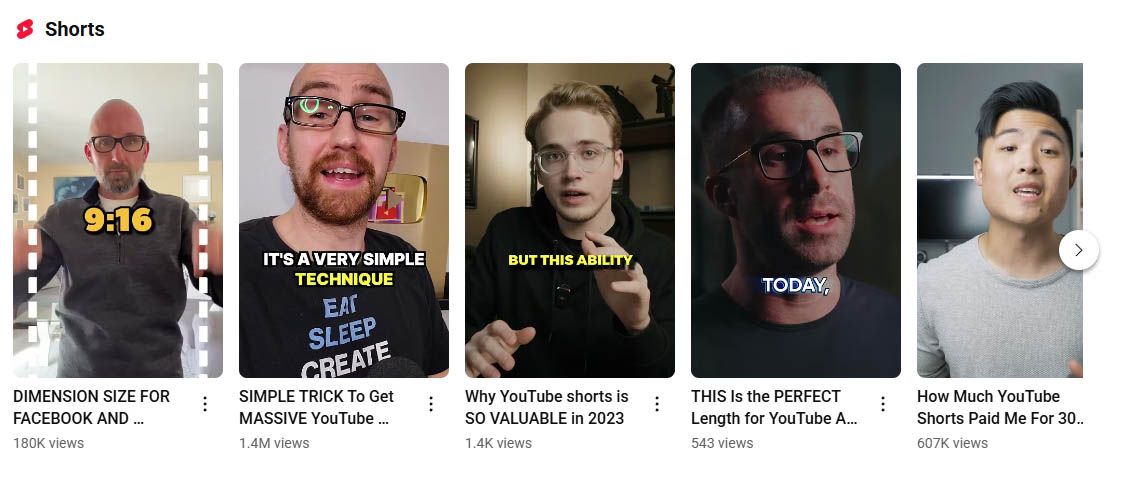
Video dimensions also affect how metadata overlays, such as subtitles or in-app CTAs, are rendered. Misplaced text can reduce clarity and distract from the message. A precisely formatted video with the right dimensions ensures a frictionless, immersive experience, key to building retention in a space where attention spans average just a few seconds.
Impact on Visibility and Engagement
Misaligned YouTube Shorts are often excluded from recommended sections or rendered awkwardly in the shorts shelf. Videos with the correct aspect ratio, on the other hand, are more likely to receive higher click-through rates due to optimized preview thumbnails and better cropping logic on mobile.
Higher engagement triggers better placement in YouTube's recommendation engine. That loop—visibility driving clicks, which drives more visibility—starts with basic formatting. When marketers get the vertical aspect ratio setup right for their YouTube channel, they're rewarded with improved audience retention, reduced bounce rates, and longer watch durations that help qualify as shorts in the algorithm.
Professionalism in Short-Form Content
First impressions matter, especially in a high-scroll environment. Sloppy framing, off-centered shots, or black borders signal low effort, hurting brand credibility and trust. Proper YouTube Shorts dimensions prevent these issues by ensuring full-screen clarity across devices when you make a YouTube video for the shorts format.
Brands that maintain visual consistency in their short-form video creation build recognition faster. Whether it's a logo watermark, branded lower-third, or signature animation style, consistent video formatting guarantees these elements always appear where they should on both the main YouTube platform and the dedicated shorts channel experience.
"Good content should be at the heart of your strategy, but it is equally important to keep the display context of that content in mind as well." — Tim Frick, Founder of Mightybytes
For agencies managing multiple accounts or campaigns, enforcing size consistency across YouTube content becomes part of brand governance. The result? Stronger identity, smoother creative workflows, and higher-quality output that aligns with business objectives when you create content for the shorts fund and broader monetization opportunities.
Ideal YouTube Shorts Size: Aspect Ratio & Resolution
Aspect Ratio
-
Optimal Setting: 9:16 (vertical)
-
Alternative: 4:5 (acceptable)
-
Avoid: 16:9, 1:1
Resolution
-
Optimal Setting: 1080×1920 pixels
-
Alternative: 720×1280 pixels
-
Avoid: Below 720p
Frame Rate
-
Optimal Setting: 30 fps
-
Alternative: 24 fps
-
Avoid: Variable/inconsistent
Duration
-
Optimal Setting: 15-30 seconds
-
Alternative: Up to 60 seconds
-
Avoid: Over 60 seconds
Correct formatting is more than a technicality—it's the framework behind discoverability, clarity, and user experience. A YouTube Shorts video that fits the ideal size spec instantly loads as full-screen, avoids cropping, and maintains resolution integrity across devices when viewers access to the YouTube platform.
YouTube's mobile-first model is designed around vertical viewing, and Shorts are no exception. To maximize reach and prevent display errors when you create a short, creators should follow the exact dimensions YouTube recommends: 9:16 aspect ratio and 1080×1920 resolution. This size guide ensures optimal video quality regardless of how users find shorts on the platform.
Recommended YouTube Shorts Aspect Ratio
The aspect ratio for YouTube Shorts of 9:16 fits the modern user's natural scroll behavior. This vertical layout aligns with smartphone screens, allowing content to display edge-to-edge without visual disruption whether viewed through regular YouTube or the dedicated shorts creation interface.
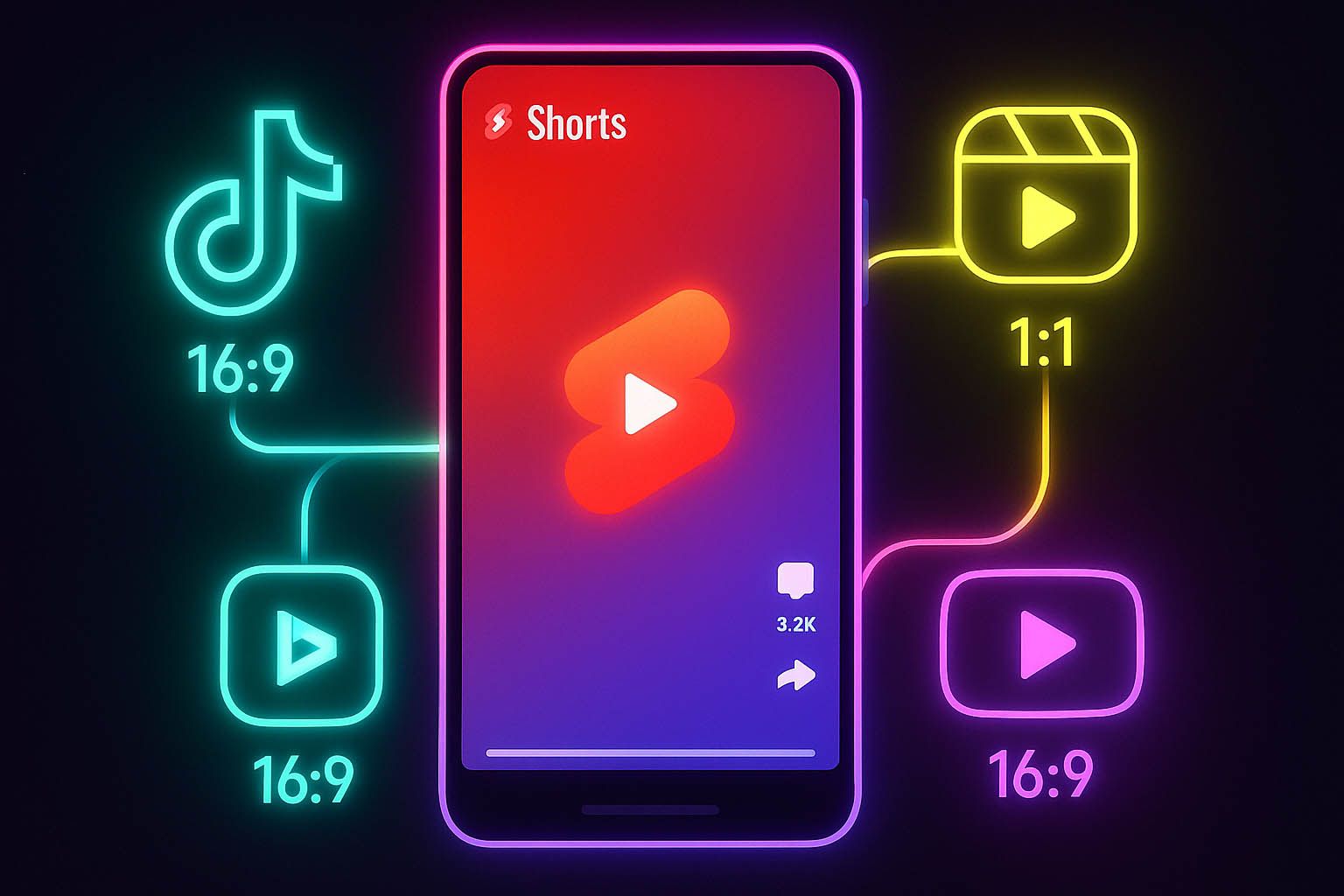
Unlike square or horizontal formats, 9:16 ensures all visual elements remain centered and visible—ideal for product showcases, influencer monologues, or behind-the-scenes footage. It's also the native ratio for other short-form video platforms like TikTok and Instagram Reels, making cross-posting efficient without reformatting when you adjust video content for multiple platforms.
Using anything other than 9:16 can introduce letterboxing or uneven cropping, diminishing immersion and increasing drop-off rates. This is why understanding the resolution and aspect ratio requirements is crucial for any shorts creator.
Optimal YouTube Shorts Resolution
The standard video resolution for YouTube Shorts is 1080×1920 pixels. This high-definition format ensures optimal video quality and clean rendering, especially on newer mobile displays. When resolution falls below this threshold, compression artifacts may appear, especially during fast motion. Upscaling smaller formats to 1080×1920 can also degrade quality and trigger playback inconsistencies.
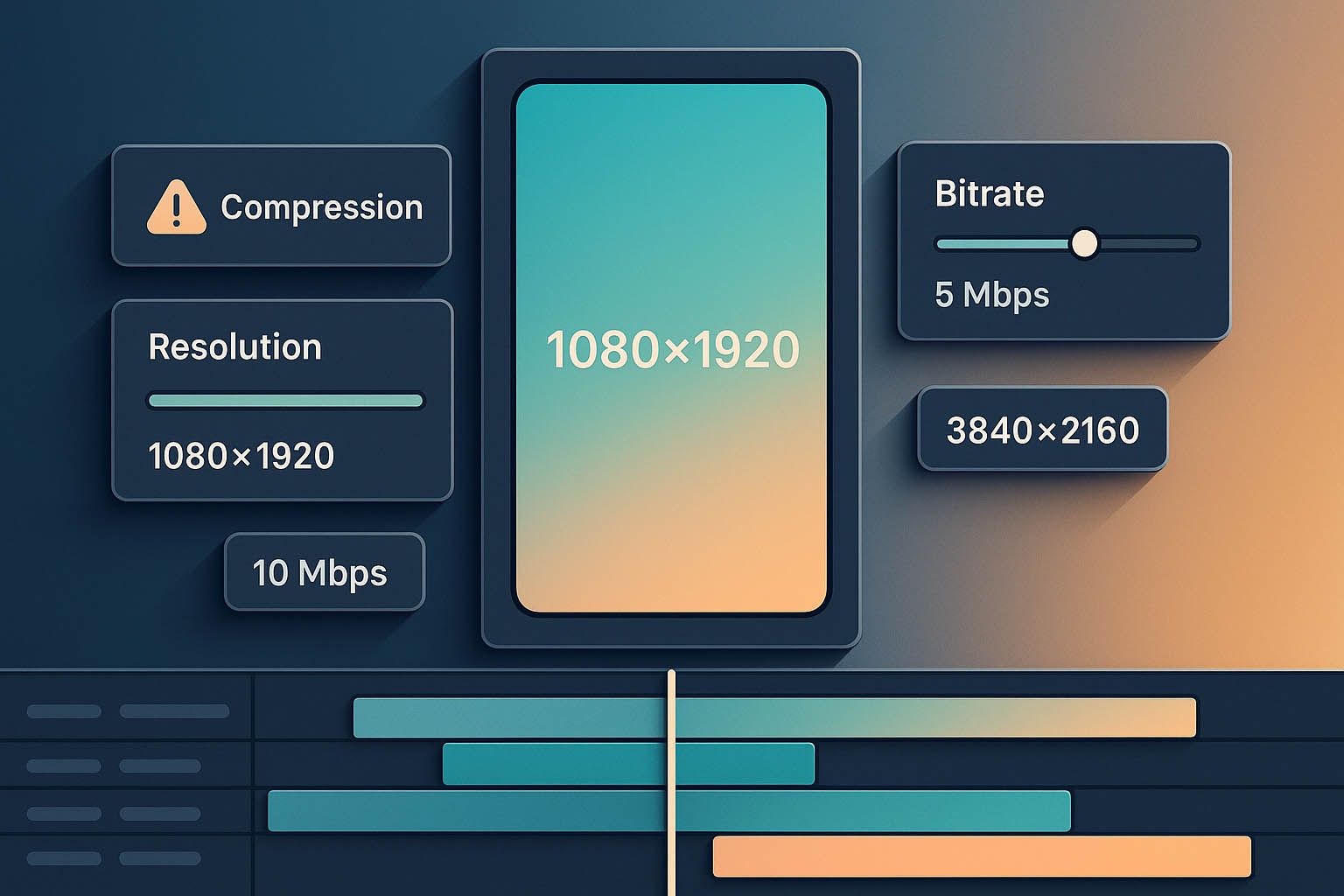
YouTube automatically compresses video files during upload, so starting with optimal resolution preserves the visual clarity users expect. This is essential whether you're creating long-form YouTube videos or short-form vertical video content, as the platform's compression affects both file size and final video quality.
Can YouTube Shorts Be Square (1:1)?
Technically, yes. But functionally, square video formats (1:1) underperform when you use YouTube Shorts. On mobile, they don't fill the screen, which wastes prime real estate and visually shrinks your message compared to pre-recorded vertical video that maximizes screen space.
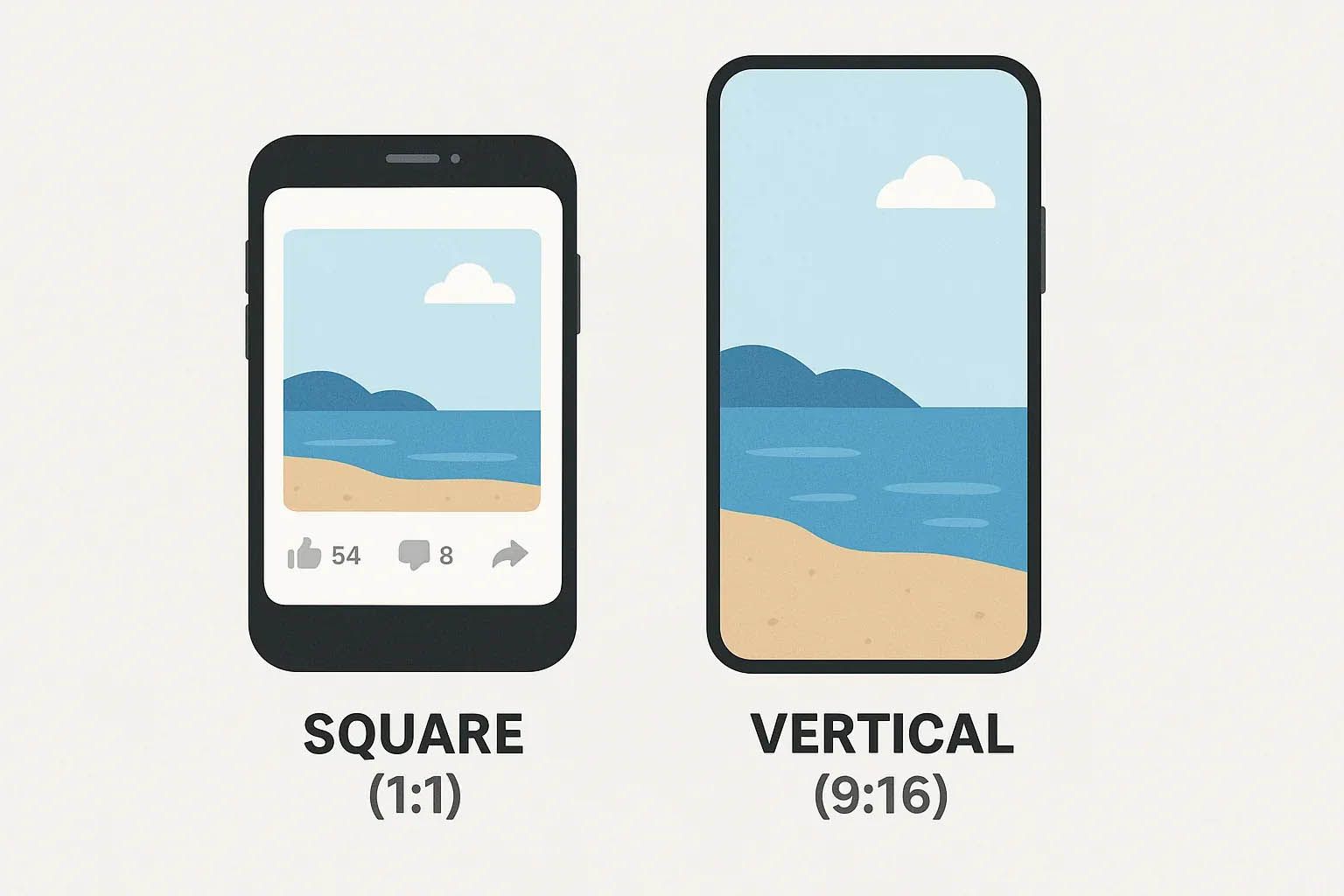
Viewer behavior also leans heavily toward immersive content. Square videos break the vertical scroll rhythm, reducing engagement and lowering watch time. This affects how shorts look in the feed and can impact discoverability.
Square formats might make sense for older content libraries being repurposed—but for original YouTube Shorts' creative content, vertical is the clear winner for optimal performance.
Wider or Narrower YouTube Shorts Formats
Experimenting with ratios like 4:5, 3:4, or 16:9 can hurt performance when you make your shorts. These dimensions often result in:
16:9 (Landscape)
-
Result: Heavy letterboxing
-
Impact on Performance: Poor mobile experience, low engagement
4:5 (Tall)
-
Result: Black bars top/bottom
-
Impact on Performance: Wastes vertical space, reduced immersion
3:4 (Portrait)
-
Result: Platform cropping
-
Impact on Performance: Cut-off elements, unpredictable framing
1:1 (Square)
-
Result: Side letterboxing
-
Impact on Performance: Breaks scroll rhythm, smaller visual impact
Common formatting issues:
-
Letterboxing (black bars above/below or side margins)
-
Zooming or cropping by the platform to fill vertical space
-
Cut-off elements, especially text or faces
-
Reduced screen real estate utilization
For example, a 16:9 clip might be repurposed from regular YouTube videos, but when posted as a Short, it appears small and disconnected from the feed experience. In contrast, 9:16 feels seamless—filling the user's screen the way Shorts were intended, whether the video is wider than expected or perfectly formatted.
Even 4:5, which looks taller than traditional landscape, still doesn't maximize vertical real estate. And cropping these formats introduces risk of unintended framing issues that can affect how you make a YouTube video perform in the shorts algorithm.
YouTube Shorts Requirements & Recommendations
Beyond video dimensions, YouTube Shorts have specific upload rules and best practices. Failing to meet these technical requirements may result in video rejection, compression problems, or incorrect categorization within the Shorts feed. Staying aligned with YouTube's official specs improves discoverability and minimizes upload errors—critical for scaling short-form campaigns efficiently and ensuring your YouTube account maintains good standing.
Technical YouTube Shorts Video Size Limits
File Types
-
Requirement: .MP4, .MOV
-
Recommendation: .MP4 preferred
Video Codec
-
Requirement: H.264, H.265
-
Recommendation: H.264 for compatibility
Audio Codec
-
Requirement: AAC, MP3
-
Recommendation: AAC preferred
File Size
-
Requirement: Up to 2GB
-
Recommendation: Under 500MB for faster upload
Bitrate
-
Requirement: Variable
-
Recommendation: 8-12 Mbps for 1080p
Accepted file formats:
-
.MP4 (recommended for best compatibility)
-
.MOV (good for iOS-created content)
-
H.264 video encoding preferred
-
AAC audio encoding for optimal quality
Compression should balance quality and file size efficiency. Over-compressing can lead to pixelation; under-compressing may result in playback lag. For Shorts, fast loading is as important as crisp visuals—especially in mobile-first contexts where users expect immediate playback of their video under 60 seconds.
YouTube Shorts Length Considerations
The hard limit for any YouTube Shorts video is 60 seconds. However, performance trends suggest that videos under 20–25 seconds may generate higher completion rates and faster audience feedback. This timing consideration is crucial when you need to know about YouTube Shorts optimization for maximum engagement. Shorter clips tend to loop more often, increasing overall watch time and encouraging algorithmic boosts. That said, content should always dictate length—forced brevity risks cutting off impact. Understanding how shorts can be used effectively within these time constraints helps creators develop better content strategies.
YouTube Shorts Thumbnail Specifications
Custom thumbnails are optional but recommended for professional YouTube content. YouTube Shorts use a 1280×720 thumbnail resolution with a 16:9 aspect ratio, which differs from the video's vertical format but aligns with the YouTube banner specifications used elsewhere on the platform.
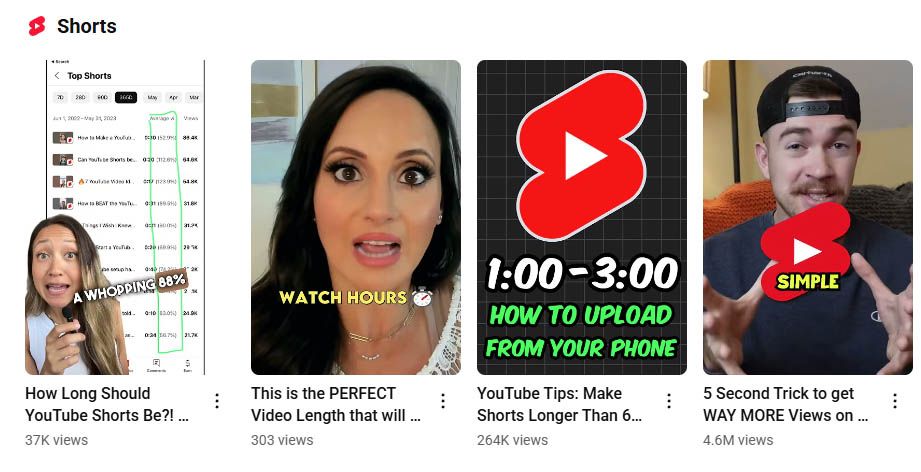
This thumbnail is primarily used when Shorts appear in search results or on channel pages. Design best practices include:
-
Placing key text or faces in the center
-
Using bold fonts readable at small sizes
-
Avoiding clutter and background noise
A branded, recognizable thumbnail helps improve click-through rates—especially on desktop and non-Shorts surfaces where users might discover your content as YouTube Shorts even outside the dedicated shorts section.
YouTube Shorts Safe Area Guidelines
On mobile, UI overlays (like the like/share buttons, progress bar, or description text) can obstruct parts of your video if not properly planned when creating short-form video content.
Stay within the central safe area—roughly the middle 80% of the screen—for essential visuals and on-screen text. On TV or desktop, widescreen overlays can cut into the top and bottom edges, so center-aligned elements reduce risk across all viewing contexts.
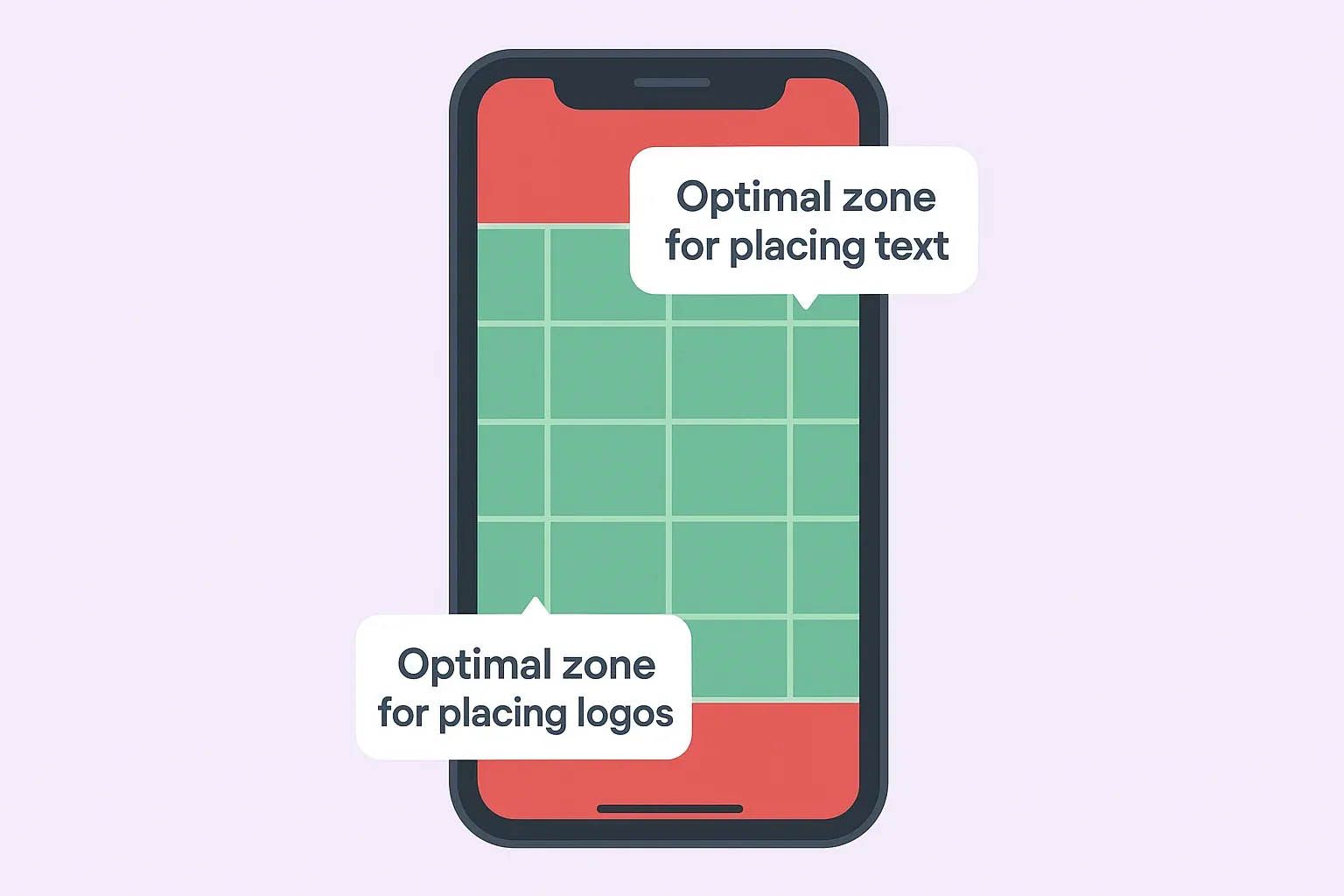
Using platform-safe templates during editing helps avoid unexpected cropping across devices. This safeguards your CTA visibility, branding, and message integrity whether users view your content as YouTube Shorts or discover it through other parts of the platform.
Creating YouTube Shorts with Perfect Dimensions
Consistency in formatting starts long before upload. From how a YouTube Shorts video is shot to how it's exported, every step influences visual alignment, clarity, and mobile performance. A structured shorts creation workflow minimizes post-editing corrections and ensures each frame fits seamlessly into YouTube's vertical feed and maintains the quality standards viewers expect from creative YouTube Shorts.
Filming Vertical Videos Effectively
To capture content in the correct vertical layout from the start, shoot directly in 9:16 using smartphones or cameras with vertical orientation settings. Devices like the iPhone 13+ or Galaxy S21 offer cinematic modes that maintain full vertical fidelity and ensure your short-form vertical video meets platform requirements. Recommended filming equipment:
-
Smartphones: iPhone 13+, Samsung Galaxy S21+, Google Pixel 6+
-
Stabilizers: DJI Osmo Mobile, Zhiyun Smooth 5, Hohem iSteady Mobile+
-
Lighting: Ring lights, LED panels, natural window light
-
Audio: Wireless mics, lapel mics for clear sound in vertical format
Key filming techniques:
-
Frame subjects in the vertical middle for safe zone compliance
-
Keep essential elements (faces, products, text) in the center 80% of frame
-
Use rule of thirds adapted for vertical composition
-
Maintain consistent lighting throughout the clip
Stabilizers like DJI Osmo Mobile help maintain smooth shots without compromising format. Framing subjects in the vertical middle—especially faces, products, or action—is crucial for keeping the focal point within the visible safe zone during playback, ensuring your videos with dimensions that work across all devices.
Editing YouTube Shorts for Optimal Dimensions
In post-production, set your project resolution to 1080×1920 (not the other way around) from the beginning when you create content. Editing tools like Adobe Premiere Pro, CapCut, and Final Cut Pro allow users to lock the aspect ratio early, helping avoid alignment issues that could affect final video quality.
Always export with high-bitrate settings for mobile clarity—YouTube automatically compresses files, so starting with clean resolution ensures optimal video quality after platform processing. Use guides to ensure text overlays and graphics don't bleed into non-safe areas, maintaining professional standards for your YouTube content.
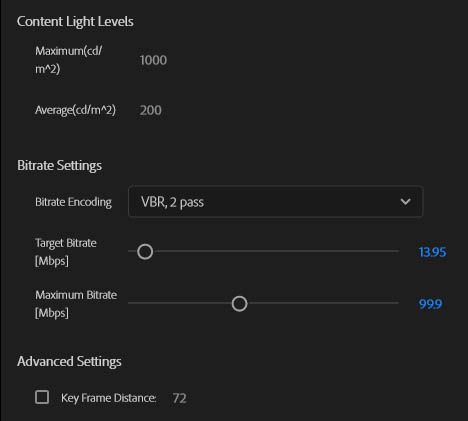
Pro tip: preview the edit on a phone before publishing to catch missed edges or UI clashes that might affect how your content appears when users use YouTube on mobile devices.
Repurposing Landscape Videos for YouTube Shorts
Repurposing older 16:9 content from long-form YouTube videos? Avoid simple cropping. Use adaptive framing techniques to preserve key action while adjusting composition for vertical display. Many editing suites support reframing tools that center the subject dynamically, helping transform regular YouTube content into optimized short-form video content. Where framing fails, consider filler backgrounds—blurred or color-matched visuals that fill vertical space while keeping the original footage intact. This approach retains branding while keeping within YouTube Shorts specifications and ensures content as YouTube Shorts maintains visual appeal.
Using AI Tools to Scale YouTube Shorts
Runway
-
Primary Function: Smart cropping & effects
-
Best For: Creative enhancement
-
Pricing Model: Subscription
Kapwing
-
Primary Function: Batch resizing & editing
-
Best For: Volume content creation
-
Pricing Model: Freemium
Veed.io
-
Primary Function: Automated subtitles & cropping
-
Best For: Multi-language content
-
Pricing Model: Subscription
Pictory
-
Primary Function: Long-form to short-form conversion
-
Best For: Repurposing existing content
-
Pricing Model: Pay-per-use
Adobe Sensei
-
Primary Function: Intelligent reframing
-
Best For: Professional workflows
-
Pricing Model: Part of Creative Suite
Key AI automation features:
-
Automatic subject detection and centering
-
Smart cropping that follows action
-
Batch processing for multiple videos
-
Auto-generated captions and subtitles
-
Background removal and replacement
-
Dynamic text overlay positioning
AI-driven platforms like Runway, Kapwing, or Adobe Sensei can automate the resizing, smart cropping, and enhancement process. These tools identify focal points—like faces or objects—and reframe them for vertical formats without heavy manual edits, streamlining the process when you need to create a short efficiently.
For batch workflows, services like Veed.io or Pictory allow users to convert long-form videos into segmented Shorts, automatically scaled and captioned. This is especially useful for agencies managing influencer clips at scale and helps ensure consistent quality across all content optimized for the shorts format.
Maximizing YouTube Shorts Engagement

Perfect formatting isn't just technical—it impacts how users interact with content. Clean visuals, effective pacing, and smart layout choices help maintain attention, drive interaction, and boost the YouTube Shorts video in recommendation feeds. Understanding what you need to know about YouTube optimization helps creators develop content that performs well in the competitive shorts environment.
Impact of Visual Presentation on Audience Retention
Vertical framing requires deliberate composition. Keep focal points—such as faces, logos, or calls to action—centered and close-up to hold viewer focus whether someone discovers your image or video content through browsing or search. Use fast-paced editing to reduce visual fatigue. Studies suggest that dynamic cuts every 2–3 seconds increase retention rates in short-form video. Avoid dead space and center attention visually and narratively from the first second, ensuring your content maintains engagement throughout the video under 60 seconds limit.
Optimizing Visuals for Mobile-First Consumption
On small screens, clarity is everything when users use YouTube on mobile devices. High-contrast designs, readable on-screen text, and bright but balanced visuals improve legibility in vertical feeds and ensure your YouTube Shorts must meet mobile viewing standards. Animations and transitions should feel fluid but restrained—excess motion can feel chaotic on mobile. Color grading should prioritize vibrancy without oversaturation, as brightness directly affects visibility in ambient light conditions where users typically consume short-form video platforms content.
Best Practices for YouTube Shorts Visuals
-
Text Placement: Avoid edges—place titles and subtitles in the upper-middle third for clear visibility across all devices where users might access your content
-
Color Balance: Use contrasting palettes that align with your brand but ensure readability, whether viewed as standalone short,s even when mixed with other content in feeds
-
Motion Design: Use zoom-ins, swipes, or dynamic subtitles to hold viewer focus, but time them for clarity and optimal user experience
Maintaining visual polish across all YouTube Shorts reinforces brand quality, increases completion rates, and strengthens overall campaign performance. Each vertical frame becomes a micro-touchpoint—so make every pixel count when you make a YouTube video that ensures optimal video quality and engagement 🎯.
FAQ About YouTube Shorts Dimensions
Is 9:16 the Best YouTube Shorts Ratio?
Yes, the 9:16 aspect ratio is optimal for YouTube Shorts. This vertical format aligns perfectly with smartphone screens, providing a full-screen experience without black bars. It ensures that your short-form video content is immersive and visually appealing, which can enhance viewer engagement and retention when users access to the YouTube platform on mobile devices.
Can YouTube Shorts Be in 4K?
Yes, YouTube Shorts can be uploaded in 4K resolution. Uploading in 4K offers superior visual quality, making your video content stand out on the platform. However, it's essential to ensure that your original footage is shot in 4K and that you enable the appropriate settings during upload to maintain optimal video quality while managing file size considerations.
Difference Between Cover & Thumbnail on YouTube Shorts
In YouTube Shorts, the "cover" refers to the frame selected to represent your video within the Shorts player, while the "thumbnail" is the image or video preview displayed in search results and on your channel page. A compelling thumbnail can significantly impact click-through rates by attracting viewers' attention when they find shorts through search or browsing.
Do Different Devices Affect YouTube Shorts Display?
Yes, YouTube Shorts adapt to various devices. On smartphones using the YouTube mobile app, Shorts utilize the full screen vertically. On tablets and desktops, the platform adjusts the display, often adding padding to maintain the aspect ratio. On smart TVs, Shorts are displayed with additional spacing to fit the screen appropriately, ensuring consistent viewing across all platforms where users use YouTube.
Where to Find More Help with YouTube Shorts?
For further assistance with your shorts creation and everything you need to know about optimizing your YouTube account for short-form video platforms:
Is 4:5 Good for YouTube Shorts?
While YouTube Shorts can technically support a 4:5 aspect ratio, it's not ideal for professional YouTube content. This format may result in black bars or cropping, leading to a less immersive experience compared to properly formatted short-form vertical video. For optimal performance and viewer engagement, sticking to the 9:16 aspect ratio is recommended to ensure your YouTube Shorts must meet platform standards and qualify as shorts in the algorithm.
17.01.2023
1873 article view
Similar articles
23.12.2024
Complete Guide to Free YouTube Analytics Tool
YouTube Analytics transforms raw viewership data into actionable insights that can dramatically impact...
23.10.2024
Benefits of Influencer Marketing
Сontents What is Influencer Marketing? Benefits of Using Influencer Marketing How to build a successful...
17.01.2023
How Long Can YouTube Shorts Be: Creator's Guide To Best Video Length
The landscape of short-form video content continues to evolve rapidly, and understanding the optimal...